Timeline
For
an image to move across the screen when you click a button,
1) select "timeline" (or scénario in French) in the behaviours panel
2) in Src box select the name of the image which has to move
3)
drag the image on the screen, its path will be recorded, and replayed
when you click on the button
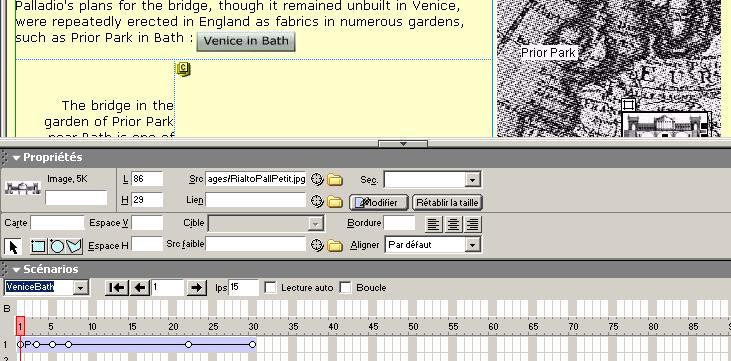
|



