Image
maps
You
may wish one part of an image to be a "hot spot", leading
to a new page when clicked.
1)
Select the image, and in the Properties panel, select the "image
map" tool to draw a rectangle where you wish the hot spot to
appear. It appears in blue on the screen ; on the website it will
be invisible but a hand will appear when the user rolls the pointer
over it.
2)
in the "Link" box, select the frame to which the hot spot
has to lead: here "FragmentRegent"
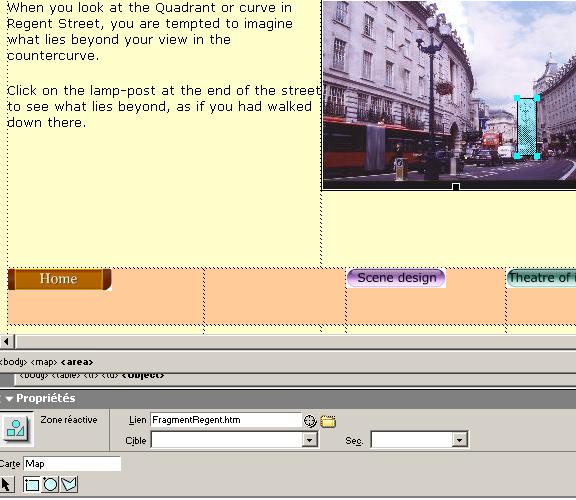
|



