Designing
a RollOver Image
If you wish to have an image which is replaced by another when
you roll your mouse over it,
1) place your pointer where you wish the image to be placed
2) click on the icon  in the "Common Objects" Panel above the window
in the "Common Objects" Panel above the window
3) a window opens;
- in the box "Original Image" search for the image which
has to appear first
- in the box "RollOver" search for the image which will
replace it when the mouse rolls over, then click "OK"
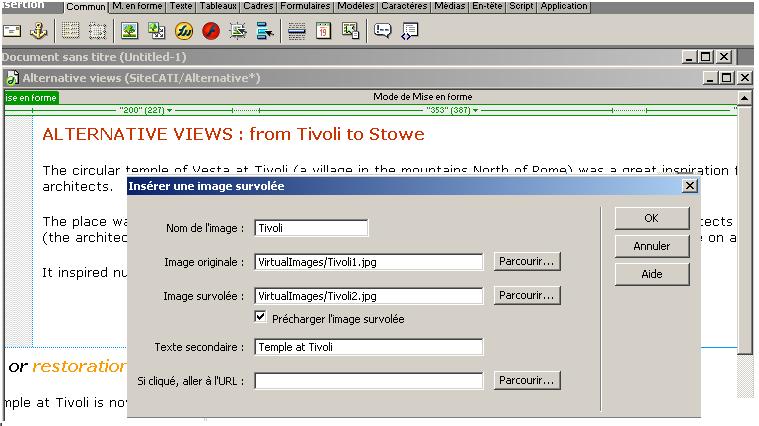
|



